So, you’ve thought about it, and decided that you’d want to build a site or a blog and start writing content or selling stuff, but you don’t know where to start. In this post, we’ll go through the basics of blogging as well as how to create and secure your blog or site domain.
Starting a site at this time has never been easier, but at the same time, for someone who’s never had any experience, it can be a daunting affair.
So let’s break it down. Here are your very first steps to starting a blog and owning your very own real estate on the internet!
Think about your niche
Before you even think about registering your domain and getting some hosting space, think about what your site will be about. This will greatly inform your choice of domain, and help you in researching your domain name. Domain name research is very important, if you want to score a highly relevant and memorable site!
Really, take some time to think about what your passion is, who your audience are, and if you have any unique angles in tackling your subject matter.
Domain Research
Now that you know what your site will primarily be about, it’s time to dig in and do some domain research! Go ahead and start typing out some domains on the widget below, and see if they’re available!
I’ve been writing across several sites for a number of years, and I’ve found Bluehost to be an exceptionally reliable hosting partner. They sell domain names too, so you can do everything you need from a website perspective all within their service offering.
This portion will take up some time if you want to research the perfect domain name, but it will be worth it in the long run.
Buy your Domain and Hosting Plan
Once you’ve completed your research, it’s time to whip out that wallet and purchase your domain and hosting plan! Again, bluehost will be my choice provider. (disclaimer: I do earn a small commission if you click on the link and ultimately make select them to be your domain provider, but this will be at no cost to you.)
Owning and having control over your own site is definitely the way to go if you’re seriously considering creating an income flow from this endeavor.
Follow the step by step guide below to purchasing your hosting and domain with Bluehost.
Begin Here
To begin, go to bluehost.com and click ‘wordpress made easy’. This will bring you to the new bluehost sign up flow which will help you instantly install wordpress to your site the minute you purchase it. This is a much better user experience that cuts down the time to get you blogging a lot quicker.

Select your plan
Here you can choose your hosting plan. I use the Plus plan, but if you’re just starting out with one site and don’t expect too much traffic while you’re getting started and acquainted with the world of blogging, then basic would be sufficient. You can also upgrade your plan at any time.

Choose your domain
You would have preferably done some homework prior to this step, and thought about your blogging niche, and subsequently have had a list of domains considered and verified available for purchase.

Fill in your payment information
Once you do that, you’ll be prompted for your payment information.

Key in your password
Simply create your password for the account, and you’re off to the races!
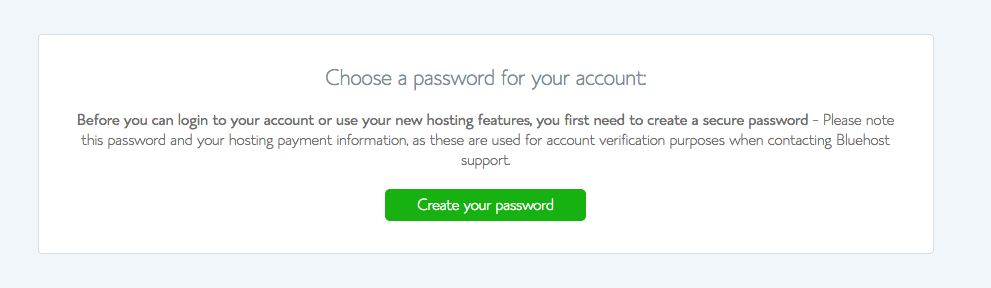

Pick a WordPress theme
The new Bluehost workflow helps you instantly install WordPress to your site, so now all you have to do, is pick a theme that best represents the aesthetics of the site you want to build, and that will form the backbone of your brand new site!


Start building your new WordPress site
Whenever you’re ready, hit ‘Start Building’ and you’ll be directed to your wordpress dashboard. This is considered the admin section of your wordpress site, and this is where all the magic happens.

Go to the ‘Bluehost’ tab at the top, and proceed to launch your site


Congratulations! You have completed a very important first step toward a blogging future!
Next up, I’ll write about how to get your first post up and running!
For now, go get your hosting and domain set up!
