After over 2 years of production issues, Ledger finally started shipping their new product, the Ledger Stax, in 2024. All pre-orders were shipped out in 3 batches. Mine came in batch 3, and I received it in the mail sometime in July. In the meantime, my Ledger Nano S‘s screen had started dying, so it was high time I got a replacement hardware wallet. So today, I will do a Ledger Stax unboxing, and ledger review.
Ledger Stax Security Features
First of all, what is Ledger Stax, and is it safe? The Stax is one of the latest models released by Ledger, and is a hardware wallet that never needs to connect online. With a hardware wallet, your private keys are stored offline on a Secure Element chip. This provides full segregation between the keys, and your smartphone, giving you complete control over your assets.
In contrast, storing your crypto assets on an exchange comes with exchange risk, on top of the fact that you do not actually have access to your private keys.
Ledger’s operating system is called BOLOS, or Blockchain Open Ledger Operating System. It runs within the Secure Element chip, which is tamper-proof. More information on BOLOS.
What coins does Ledger Stax support?
The ledger stax (and the other ledger hardware wallet products) supports over 500 cryptocurrencies, including Bitcoin, Ethereum, Cardano, Solana, Tether, Ripple, USDC, DOGE, SHIB and many others.
You can find out more on ledger supported coins.
Key Features of the Ledger Stax
- It boasts the first ever curved E-Ink touchscreen display (which is ironically what caused the production delays). This makes it much easier to navigate.
- E-Ink technology makes the screen easy to read, battery-life optimised and an overall superior user experience.
- You can personalise your stax, by saving your NFT, or any other image on your stax screen, even when it’s turned off.
- The Ledger Stax is designed by Tony Faddel, legendary Apple designer, also known as the “Father of the iPod”
How to Set Up Ledger Stax
Setting up of your ledger stax from scratch out of the box is a very straightforward process. All in, it takes less than 10 minutes and is a simple process of following the onscreen instructions on the Stax. This includes:
- Turning on the Stax
- Downloading the companion Ledger Live app on IOS or Android
- Authenticating your hardware wallet via a “genuine check”
- Following onscreen instructions to generate and safely store your private keys
- Finally, make a test transaction to send some crypto over to your new hardware wallet
Ledger Live Companion App
Ledger hardware wallets allow you to sign transactions securely offline, but you will also need to pair your hardware wallet with the Ledger Live app, to allow you to view your assets. Shortly after generating private keys, I proceeded to send some crypto, and make sure I receive it in my Ledger Live.
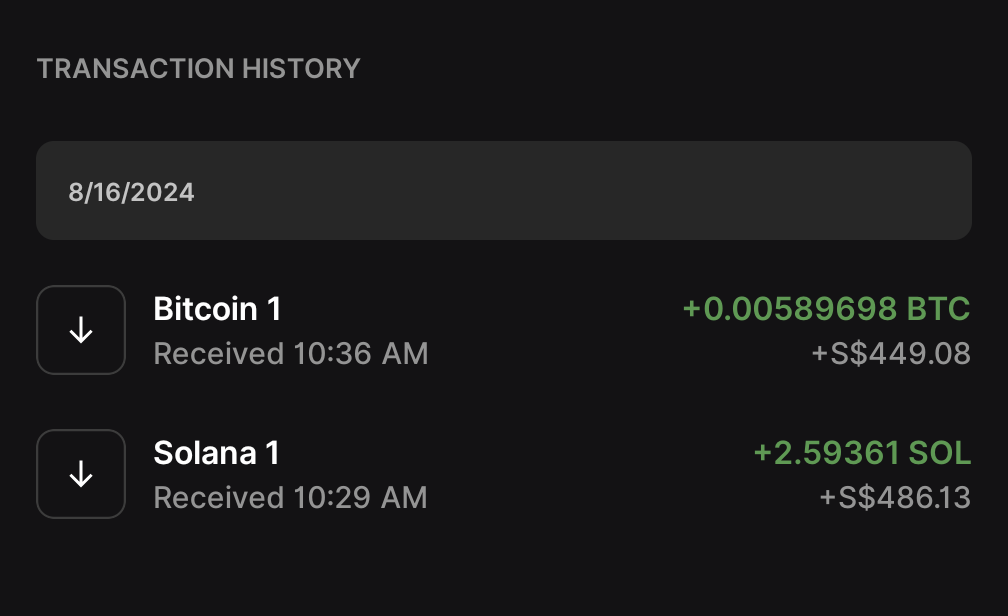
The transactions promptly showed up, and I could see my portfolio in Ledger Live subsequently.
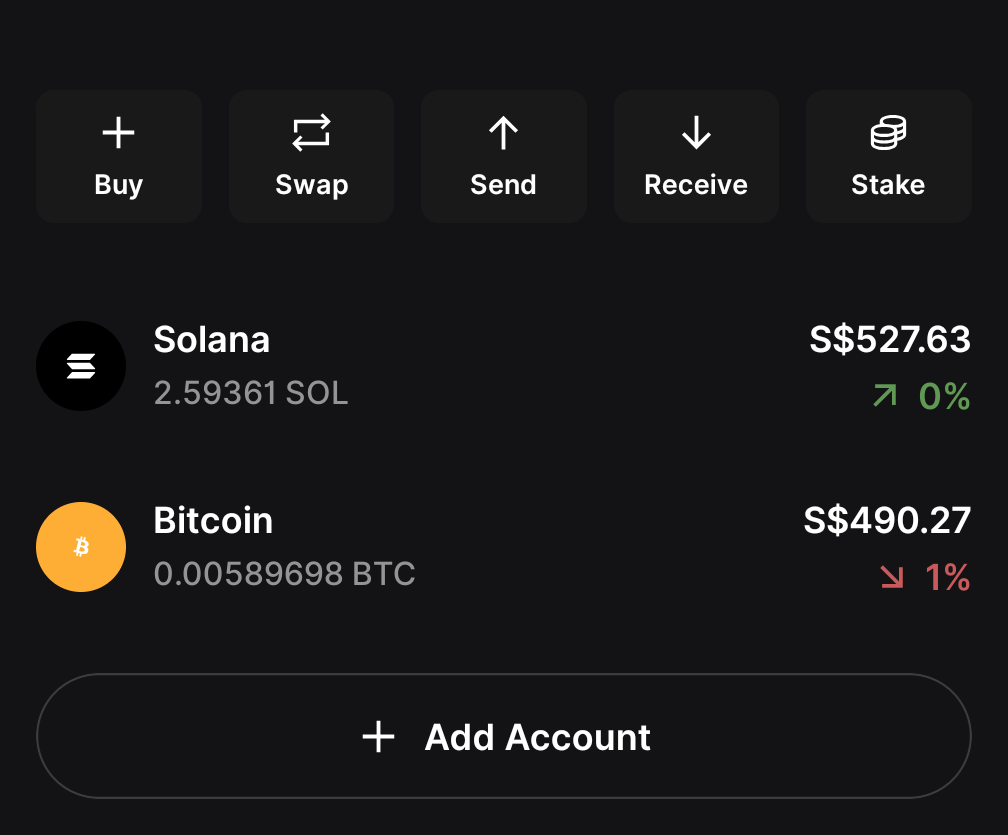
Ledger Stax First Impressions
If you’ve read this far, you deserve to see a video of my unboxing. Here it is!
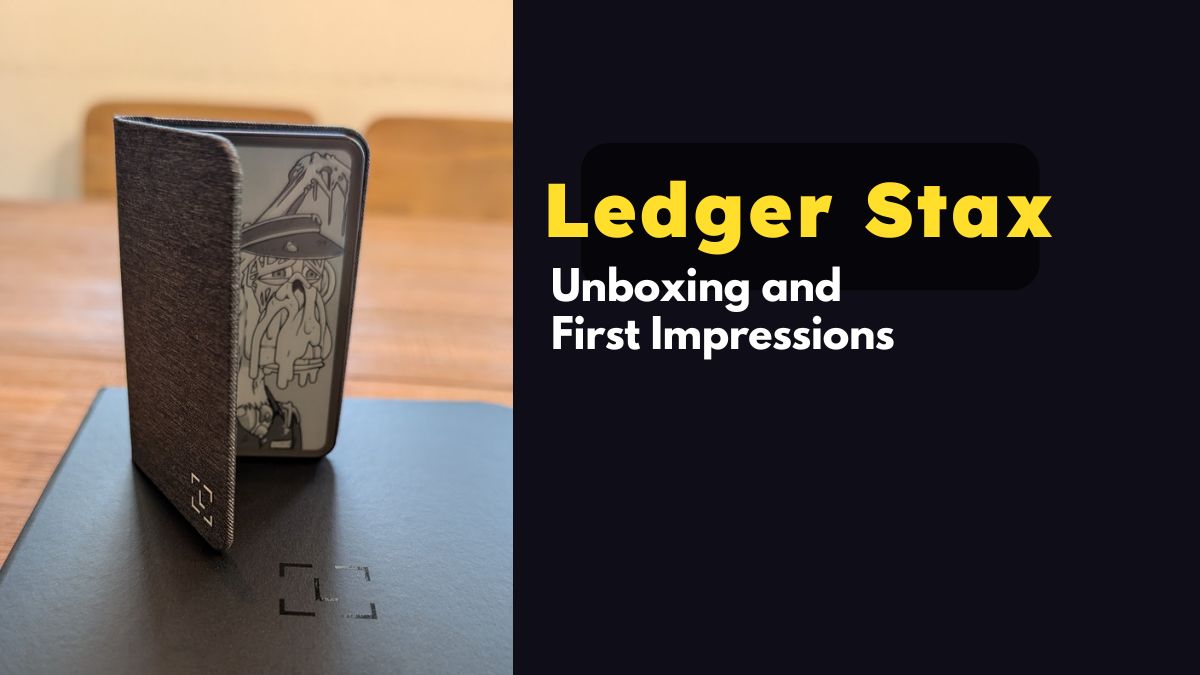
3 thoughts on “Unboxing Ledger Stax: A Deep Dive into the Ultimate Crypto Wallet of 2025”