We all know that a fast loading website is key to ranking in search results, and also the possibility of getting featured on Google Discover. Of course, the fastest loading website is still nothing if you don’t have great content that helps the reader to solve a problem, or answering their queries. So, content aside, let’s see how we can optimise your page speed loads using Google PageSpeed insights.
What is Google PageSpeed Insights?
Google pagespeed insights is a free tool by Google, that helps website owners to analyse the content of a webpage, and provides recommendations to help make the page load quicker.
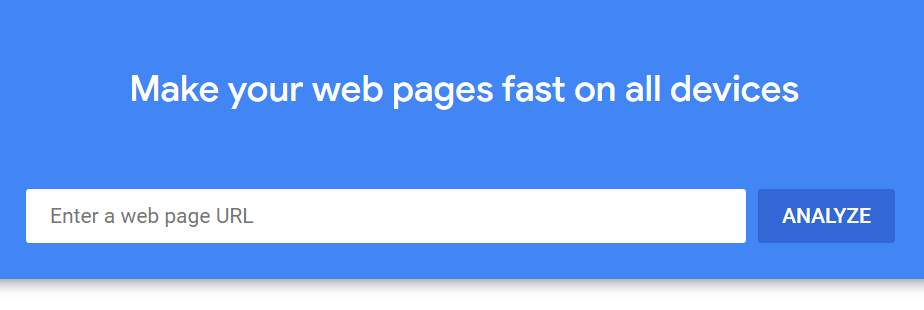
PageSpeed Insights works on a percentage scale. Beyond that, it also provides a tri-colour coded sliding scale, where 0 – 49 is a redflag, 50 – 89 an orangey ‘meh’, and 90 – 100 is a nice, juicy green.
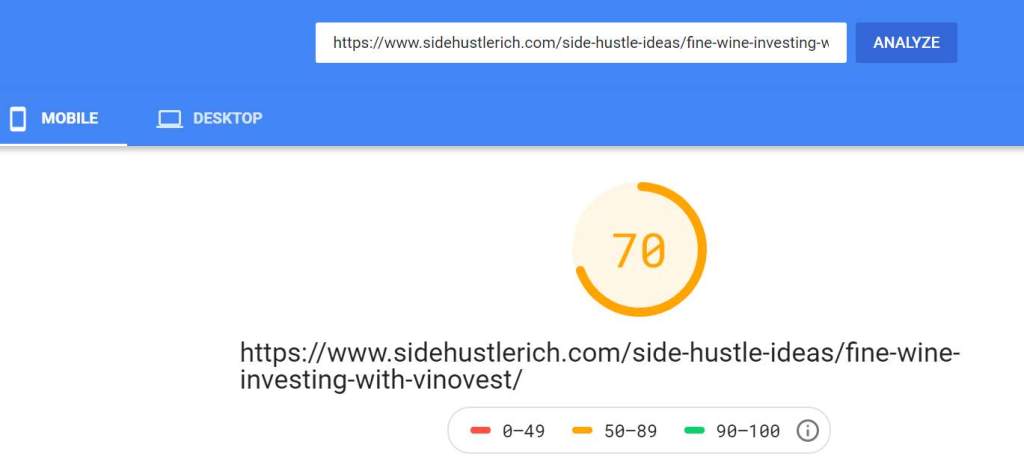
So, given we’re all validation seeking bloggers, let’s see how we can attain that elusive green.
What makes a website load slowly?
Frustratingly, there are many factors contributing to why a website will load slowly, and this is why site speed optimisation should not be a one-time effort, but should be something to revisit periodically to ensure nothing too drastic has changed in the time since the last optimisation effort.
You may also want to phase out certain projects to ensure you hit all the major beats to fixing the loading speeds. Some of these issues include heavy images, too many http requests, too many ill placed javascripts, slow DNS etc.
How to optimise page speed loads
Compress your images
If your page has a lot of images, make sure they are compressed. We’re now in an age where most people access our sites via mobile devices. Even if they were on laptops, chances are the screens of the laptops will be smaller than before. There’s no need to save print quality images for your blog.
Seriously, don’t do that.
If you’re using wordpress, there’s likely to be a plugin for that. (Although relying too heavily on plugins may not always be the best. More on this later)
If you’re using an image creation platform like Canva, you can easily save a lower resolution of the image before loading it up on WordPress.
Review your plugins
Sometimes we go on a plugin download spree because this new shiny plugin can do X number of things! Eventually, we may get to a place where we realise that the site is using too many plugins, and slowly but surely choking the site. I think it’s good to do a quarterly plugin spring clean, to ensure the plugins you have on are absolutely essential.
Minimise 3rd party scripts / Javascripts
Minimise javascripts that call out to 3rd party sites, as they tend to slow down the site. If you must use javascript, you can find ways to optimise the script by deleting dead code or code that’s redundant.
Also load javascript asynchronously, so that other elements on the site can load at the same time.
Not all themes are created equal
Some themes have all the bells and whistles. And this inherently makes the site heavier, and load slower. Look for themes that are designed for speed and simplicity. They may be a lot more simple in terms of design, but will often prove more zippy.
Reduce server response time
Something you may not be able to control on a whim will be your DNS, or web hosting solution.
Use https instead of http
Encrypted websites load significantly faster. Check out this http vs https test on the same page and see the difference in page load speed.
Use AMP (Accelerated Mobile Pages)
You can also consider adopting AMP for your mobile pages. This will create pages specifically for mobile, and they are designed for speedand strip away non essential code on the desktop version of the page to render the content as quickly as possible.
Using AMP also apparently helps in getting your pages to show up on the Google Discover feeds.
What I did to make my site load faster
So, on my site, I did the following:
- Chose a leaner theme: I was using the bard theme before, but I switched it out to a leaner, speed focused GeneratePress WordPress plugin.
- Installed WP Fastest Cache Plugin: This plugin helps minify the html files, css files and also gzips the html file so that the files get compressed before being transferred.
- Reduced Plugins: Certain plugins that aren’t important for the blog, I uninstalled. Made sure to focus on content vs aesthetics.
- Implemented AMP: Most importantly, I introduced AMP pages, which loads an amp version of the page, whenever a user accesses my site via mobile. This eliminates all extraneous code, and shows a simplified version of my pages.
Google PageSpeed Insights for Sidehustlerich
Before making those changes, the site was super slow, especially for mobile, often getting a score of between 30 and 60. After making those changes…
Desktop

Mobile

The scores differ slightly page on page (due to content length and number of images on the article, but I’m really pleased with the improvement of scores overall.
Will document further and see if this improves SEO and traffic over time.

Great work
Excellent post on a subject that’s a real issue for many blogs Rich. I hope lots of people see this and take action.
Thanks Paul! Appreciate the appreciation. 🙂